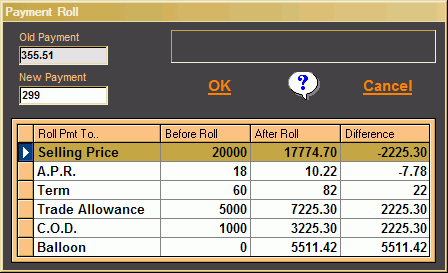The "Payment Roll" screen allows you to roll payments calculated on the "Deal Editor"
or "Payment Calculator" screens and preview how the new payment will impact your deal
or quote before you accept the changes. Enter the new desired payment and the grid
at the bottom of the screen will display the before and after values. For example the
illustration below shows that to roll the payment from $355.51 to $299 you would have
to do one of the following . . .
- Change the selling price from $20000 to $17774.20
- Change the APR% from 18% to 10.22%
- Change the term from 60 months to 82 months
- Change the trade allowance from $5000 to $7225.30
- Change the COD from $1000 to $3225.30
- Add a Balloon payment of $5511.42
Once you determine which option is best simply highlight it in the grid list, click the "Ok" button and all the changes will be made to the "Deal Editor" screen. If you don't want to accept any changes click the "Cancel" button.
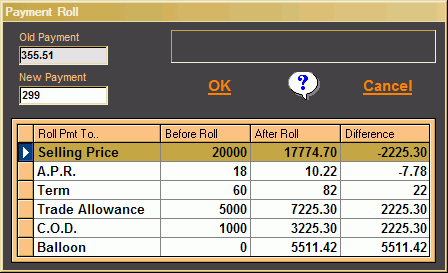
|